
A great piece of content will win the hearts of its audience and be SEO-friendly. However knowing how to write SEO optimized copy is a different story altogether.
This post builds on information gained by experimenting with search engine optimization and all the facets of it such as Keywords, researching Google and Bing algorithms and other search engine optimization specialists, (without dropping any names).
Lets look at these 3 important areas to see if they can help your SEO
- Keywords and SEO
- Themes, Content, Plugins and optimizing for mobile
- Images.
This article does not cover every aspect of writing SEO optimization copy, that is just to broad a field. However you should get better than a basic feel for your copy by following the tips in this post.
One thing you should learn with SEO is not to complicate it.
SEO has a long term effect. It doesn’t bring results immediately but in about two months or so, you should start to see a difference.
It takes Google some time to notice and rank your website, as well as improve its position on the search engine results page, so don’t worry if you don’t have a really quick result.
If your a WordPress user, you have access to search engine optimized tools such as All in One SEO, Yoast and more recently a new player on the field, Rank Math is promoting itself as a search engine optimizer for blogs and e-commerce, and it is free.
How to Write SEO Optimized Copy and Create Relevant Content.
Regardless of the industry you are involved in relevant content and staying on subject will always be in demand. Bing and Google update their algorithms about 6 or 7 times a day, trying to improve the results for people searching for information.
In addition to that, Google, Bing, in fact all search engines, Duck Duck Go, Yandex etc., have periods throughout the year where their systems are re-calibrated to try and improve the results delivered to people searching for information.
Of course not everyone is happy about this process, but it is what it is, and as content creators we need to try and keep up with what terms people are using when searching for information.
Having content that is relevant is easy enough for many people to do. Having content that is relevant and SEO friendly is a different can of worms altogether.
Obviously the best place to start with a your SEO optimized content is with the headline. Lets see how it is done…
A Winning SEO Headline
The first part of getting your article optimized for SEO is sometimes the hardest. Many people I know, and even I do this sometimes, leave the headline until last.
Your headline needs to be a maximum of 75 characters for the permalink. For those new to this look above into the search bar and that is your permalink. In this case it should be the-bare-foot-affiliate.com/how-to-write-seo-optimized-copy. The permalink is “how to write seo optimized copy”
These limits on characters and spacing is standard across the web, and you do not have much margin with permalinks, that stray out side these limits. Preferably, for the permalink it would be better to be slightly less than 75 words. Other limits include 60 for the title, you have a little wriggle room here, then160 characters for the excerpt.
The hardest part of a headline is it needs to perform 3 main things.
- Keep it short for compliance and make it appealing
- Is it likely to be something someone would type into a search bar ?
- Configuring it with a title that offers a benefit or solution to a problem. Can you use How, Who, Where, Why at the beginning of the title?
Selecting a Headline for Your Blog Post
Your topic dictates this obviously, but you do need to try for something that will be typed into a search bar, but not so frequently that your article is going to smothered by 100 million other articles on the same topic.
From the paragraph above ( A winning SEO Headline), you should have gathered enough ideas to have 3 or 4 choices. It is with these we will work with. Your SEO plugin could help too, see how HERE
Research shows that people rarely ever go past page 3 if they are looking for information on a subject.
You need to be aiming for page 1 of the search results. If you follow these tips you will be up there.
I use a keyword finder called Jaaxy You can see how I use it here. But read on a bit further as there is more to this than clicking on a app.
You can try Jaaxy out it won’t cost you anything. So, what I look for is a QSR around 100 with a minimum traffic flow of at least 30. This is called low hanging fruit. Follow the process and you will soar above some of the main players in the page rankings.
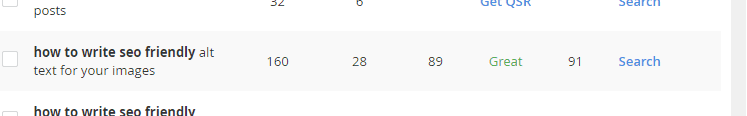
There are other ways you can research on Jaaxy to test a term or even brainstorm a term or word. It is best to try it out for yourself, but just experiment, say on finding keywords for your next 15 articles.
I try to quickly select one phrase or keyword and test it in the google search bar, reduce it down (sounds like I am cooking something), to as low a search volume as I can and then use it. The exact search term for the headline on this article is around 1.7 million !
With out that refinement, which is sometimes as simple as shifting words around or deleting one for another, the number of searches could have been over 180 million. Another hack common among experienced marketers is to check what Google autofills as you type in a term.
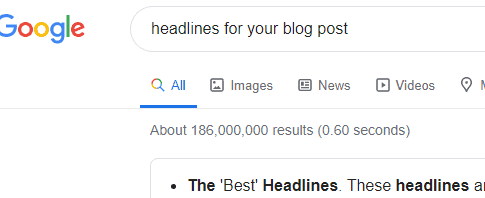
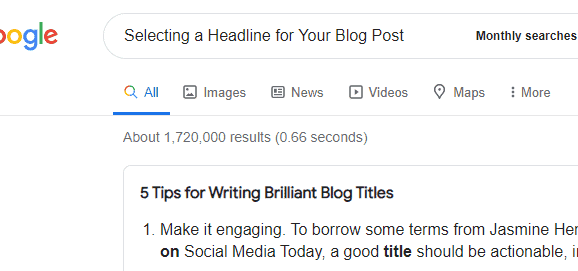
Obviously no method of selecting a relevant headline is perfect and often this is the reason many content writers and copy writers too, choose to wait until they have finished the article before deciding on keywords for the title. As you can see in the above two screen shots it is only a simple matter of manipulating a couple of words before I got the result I wanted.
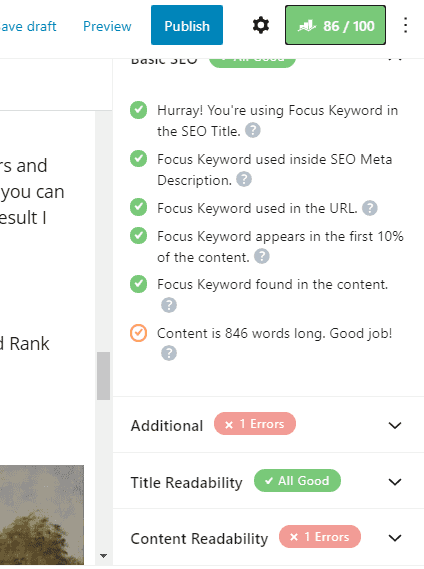
Other Tools For Keywords.
Google has Google keyword planner, there are also paid tools like SEMRush and Moz. I prefer All in One SEO and Rank Math over Yoast for my site SEO.
As I write, Rank Math sits beside my text screen and lets me know how I am doing, ticking boxes as it reads the tasks I have completed.
Latent Semantic Indexing (LSI)
This is not a term that you will see too much of in any article dealing with search engine optimization. Essentially it is the secondary keywords related to the subject (theme) of this article.
In the panel on the right (beside the text panel), if you click document and scroll down a little you will see “Tags”. “Add new Tag” Some people think tags are redundant, I am not one of them.
Many people ( like me), still like to add their secondary keywords into this box. You can add 5 additional keywords into this section. Depending on your SEO you can add more than one focus keyword.
Your main focus keyword should be your permalink, and add 3 or 4 others used regularly throughout your article. After that I don’t add any more.
If you have an article that is 2,000 even 5,000 words long, Google, Bing or whichever search engine is crawling the article will discover keywords you probably never thought were keywords. That’s why I do not over do it the settings.
So many gurus talks content, content marketing or content writing. Not everyone struggles with content, I find it the easy part. Getting the headline right is just as important as writing useful content.
What is the point of useful content or a great story if the title delivers no visitors to read it?
Create a Keyword Strategy
There is way to much emphasis on creating a keyword strategy. I see this and think the gurus have slipped in a good phrase to confuse a newbie.
Copy / content optimization needs some care, make sure you are not stuffing keywords into your content.
Pick your titles using SEO keywords, and then write naturally. I think of it this way…
When your writing content, you should be writing for your reader. Google and Bing, actually all search engines are readers. They crawl your articles and catalogue them, if your article is likely to answer a readers question… it will rank well.
Bing the second most popular search engine recently underwent a major make over. Google is undergoing one as I write this. Google now is able to check spelling. It is doing this so it can better unravel and comprehend some of the articles online to see if they would answer a searcher’s request.
After this latest make over Google will be able to rank paragraphs.
This Message is from Mr. Google Himself…
Quote… “We’ve recently made a breakthrough in ranking and are now able to not just index web pages, but individual passages from the pages. By better understanding the relevancy of specific passages, not just the overall page, we can find that needle-in-a-haystack information you’re looking for. This technology will improve 7 percent of search queries across all languages as we roll it out globally.” …Unquote.
Optimizing for Mobile. The Role of Themes and Plugins.
Google now has mobile-first indexing, which means that it’s prioritizing mobile over desktop computers. Your site optimization focus should turn to images, and having them compressed so your site loads fast.
The optimization of any website is dependent on the content (including the headline / title), the theme and the plugins. Yoast, All in One SEO and Rank Math are all plugins. Rank Math has the lightest load on your pages
The importance of a theme in all of this, is the coding that allows it to adapt to the different modes of online communication. Desktop, Laptop or Mobile.
A themes code could also include other options such as lossy optimization options which can save up to 90% of the images file weight with a very small loss of image quality.
For image compression plugins I can recommended two plugins Kraken and Smush. Of course there are others out there, and If you have any comments to make one way or the other on any image compression plugin, I am only too happy for you to share it here.
A premium theme plays a big part in the optimization of a website, as mentioned above offering things like loosy loading for images, different typography options ( many premium themes have all 800 of Google’s fonts), and custom color options.
The cost of a premium theme varies between $60 and $100, yearly. When buying a theme, check that it is regularly updated. WordPress and many plugins have regular updates and as night follows day, your theme should too.
A good theme is like a finely tuned car. Some theme creators purposely design their coding to be SEO optimized. You might ask how (I did too), but one way they do this is to include script in the coding that removes the need for plugins.
Plugins can be notorious for slowing down websites and when they are updated, they can become incompatible with existing plugins creating problems where none existed previously.
In fact some themes claim they are the reason for some websites success.
Never select a theme ( free or premium), that has not been updated in the last 3 months.
This is so that your webpage does not have its codes clashing with a updated plugin. Themes need to be updated regularly, as well as plugins. So be careful what you download.
For an example of what a premium webpage theme offers, have a look at some really excellent ones here and a awesome one here.
Images.
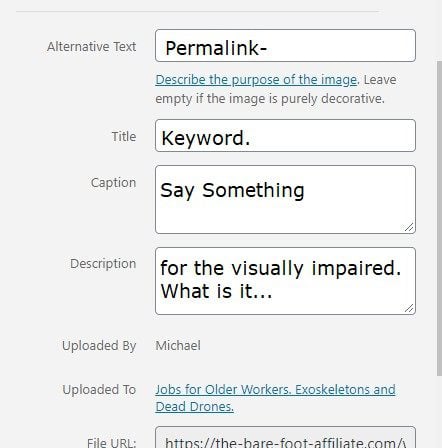
I mentioned Smush and Kraken plugins for your images above. If your site loads quickly that is a benefit for your SEO.
One important thing you should do with your images, is add alt tags to them, then a caption (not always necessary), then a description.
If you open the media section of your WordPress dashboard and click on an image there is a set of empty boxes on the right beside the image.
These need text but the text should be optimized. I will show what you should add in these.
In the Alternative Text field Describe the purpose of the image. Then add in the permalink of the post.
Then you are asked for the title. This can be relevant to both picture and article. (Primary or secondary keyword).
Caption: Say something… anything.
Description: This is for the visually impaired essentially and adding text in here does help your SEO. So describe the image.
Conclusion
You can see the three important things you need to keep in mind when putting a post together is the things that make your article an article. The title, your content and images.
The complete process though, is a holistic one involving more than an optimized copy. There is also hosting, “light” and “heavy” plugins and themes.
If you can follow along with this process you will soon start seeing your efforts giving you the results you desire.

If Your Sick of Tilting at Windmills
Come Over to Something That Doesn’t Waste Your Time or Money.
Learn about effective methods for PPC, Analytics, Content Writing, SEO, Niches and more.
These pages are supported by [Ko-fi]

Feel free to share with your contacts.






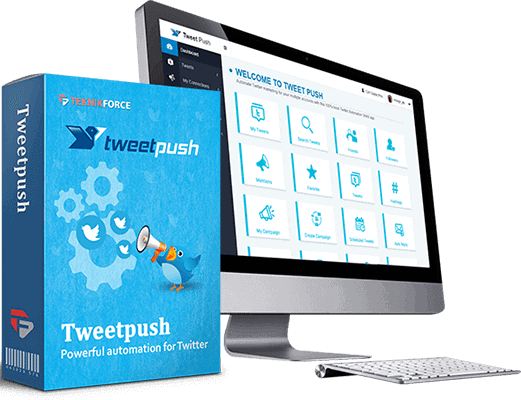

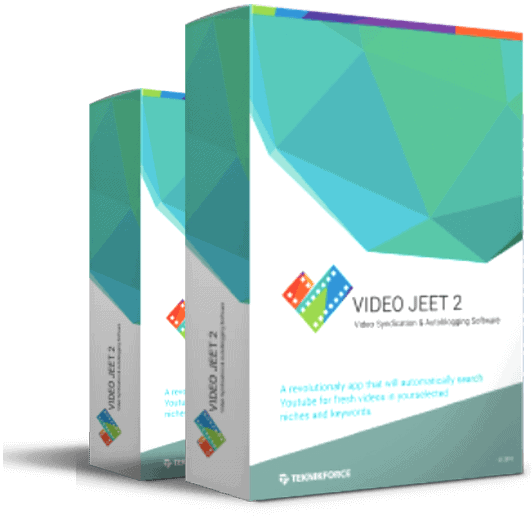

Thank you Gorjan,
Happy to know you found something of value in this article. I have more articles coming and look forward to your critiques on those.
All the best
Thank you.
Michael.
I pretty much knew all the tips mentioned above, except for inserting the LSI keyword within my articles.
Thank you so much, Michael.
You’ve explained everything in such an easy to digest manner, and I’m absolutely sure that your readers will appreciate you even more for that now.
For one, I have been a reader of your blog for quite some time now, and I can’t thank you enough for all the valuable information you have provided me over the past couple of months.
I have a favor to ask you and encourage you to keep up the excellent work. Your blog is pure gold, and I can’t thank you enough for sharing such a precious guide.
Gorjan,
Hi Kelvin,
When you get a website up and running just remember to set it up as I have explained and your SEO will have a good set to begin with. From there the other SEO actions should follow naturally.
Such great tip and information on SEO you have delivered in this article. I did get to know what writing an optimized copy SEO copy is all about, how to write it and also improve my SEO with the easy hacks you have given. I do not own a website yet, but when I do, I will be sure to make use of the hacks you have given.
For SEO optimization of images you need to add the site permalink in the Alt Text box, a brief description of the image and add a caption. As set out in this this section of the article.
Writing SEO optimized copy only becomes difficult when you are trying to game the system. Write naturally and just remember a few basic rules.
Thank you very much for this useful article. I’m just started writing for my blog, so I don’t really familiar with SEO and stuffs like that. From my resource, I think I’ve been implemented some of your suggested SEO techniques, but I have a question regarding images. If I have 10 images in the article, how many of them that I need to put my keyword? Should I try to stuff all images with my keyword? Thanks for the answer
That ahha moment you have when you look back and tell yourself to stop trying so hard to be something or someone your not. Just be your self and the SEO will take care of itself.
Thanks for your great tips on better SEO. When I first started out, I was obsessed with good SEO in my text. Needless to say, nothing really came from it. I didn’t get indexed better or faster. It was only when I dropped being obsessed and started writing more naturally that my articles got ranked better! Google want good content!
Hi Ann,
Yes, and that is I believe, the absolute max you can have for a permalink.
There is so much info out there in internet land it can become overwhelming just to understand the basics of SEO.
Thank you for your comment
I didn’t know the premalink could not be longer than 75 characters. It’s difficult to match these things you mentioned concerning the permalink. But not knowing this, would make it imposible to hit the nail on the head concerning SEO for the permalink. I feel I learnt something today. Thank you very much!
True although I never mentioned social media it does play an important role in the success or otherwise of so many domains these days.
So there are benefits all round by having the copy on your blogs seo optimized.
Thank you so much for this seo guide. I believe SEO is the best way to get organic traffic to your website. Everyone should keep in mind to optimize their content for the search engines as they write.
Even though you get your primary traffic from somewhere else, such as social media, nothing beats SEO.
Organic traffic is the most engaged one and the one that converts the most.
With current Google updates including checks on spelling I think the emphasis of SEO optimization is very much on the help an article gives to the reader.
Thanks for the response Gorjan,
Regards,
Michael.
Your guide is out of this world, and I applaud you for that. You’ve broken it down in a way that’s very easy and straightforward to understand, and I firmly believe that it will benefit anyone who comes across it.
I’m implementing most of the tips mentioned above, except for the LSI keywords one. I’m having a hard time inserting them into my articles since I’m not the best writer.
I used to be so easy back in the day when all I had to do was add my keyword many times, and I would instantly appear on the first page of Google.
Six, seven years later, and I’m struggling to get in the top 10. Hopefully, my site ranking will improve after I implement some of your tips!
Once again, thank you, and keep up the excellent work!