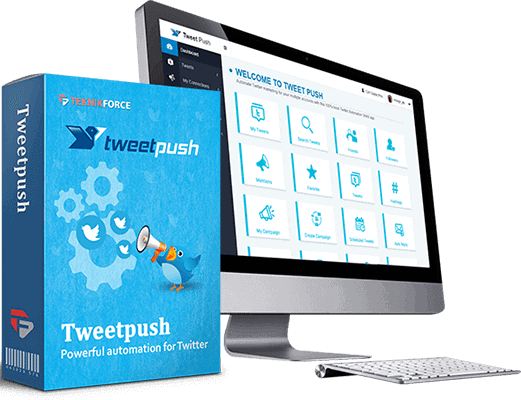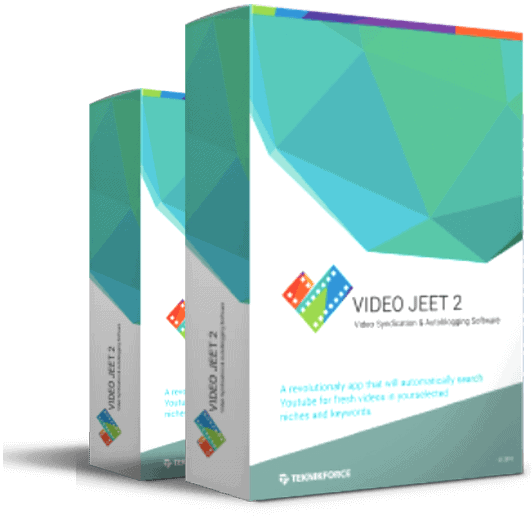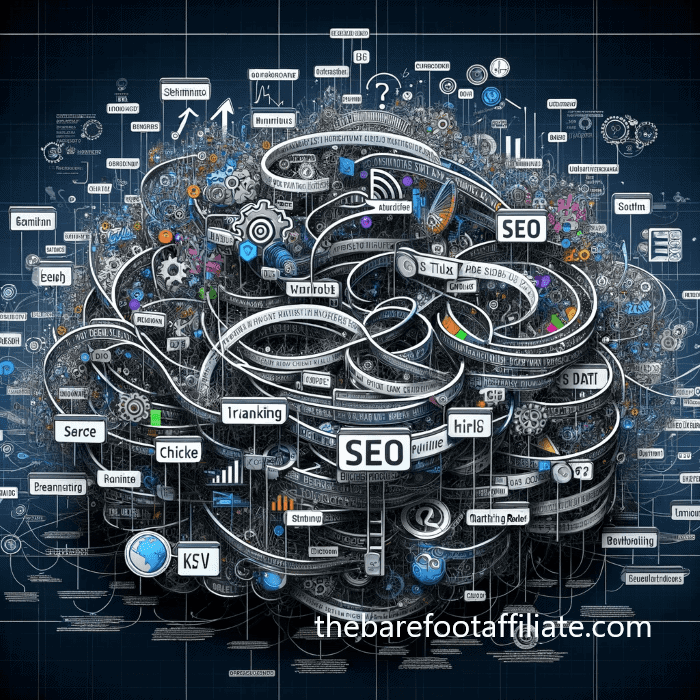
Hi, and Welcome,
Lets try and settle some confusion with Title tags.
Many Bloggers use WordPress, The default setting for the headline title in WordPress is H1, and what you do after that is basically left up to you.
Title tags and H1 titles is a very neglected part of SEO, so lets begin with…
Do Title Tags have SEO Value?
The basic premise of any seo value in your titles for most people, is that it should convey to the reader what your article is about. The search engines rate title tags, based on whether the content following the title is relevant to the title or the website, explaining what the article or business is about.
There is a difference between titles and title tags. This is getting pedantic, \but it is worth knowing.
What’s the Difference? In HTML terms, a Title Tag is expressed as a “title” and the H1 Tag is expressed as “H1”. Both serve as titles to describe what your webpage is about. Because both the Title Tag and the H1 Tag share the same broader purpose, it is easy to understand why people confuse them.
Monsido
The big difference between title tags and a H1 tags is where they appear.
What is a title tag and where does it appear? In appears in the search pages and in the top bar of the browser. It is the link you can use to bookmark or share.
A H1 tag is what you see at the top of a piece of content, or webpage.

The H1 Tag contains the target words for your article. This is the first impression people get when they spot your article in the SERPS.
Without going into an English lesson, it has to clearly state, what the reader will learn by viewing your article.
Because your headline plays a large role in reader engagement, it’s worth spending extra time perfecting it. Many top copywriters spend hours getting their headlines just right – sometimes they spend longer on the headline than the rest of the article!
Ok, the H1 above is not complete… Google will truncate it if it is more than 60 characters, but I am offering some temptation to click on the link… “Save…” Save what? maybe someone will want to find out.
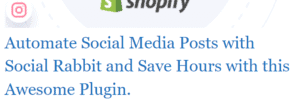
Despite what you have read and heard, Google’s algorithms for the basic SEO structure are pretty much static, but there is actually plenty of leeway to be creative, without trying to game the process.
Keep in mind that all of your main headings (H2 and H3, H4 etc), should appear in sequence of importance. That way Google and other search engines understand where you are allocating the importance of your content for the reader.
Get it right and your title tags have more potential SEO value than many people realize.
This is especially important for local businesses and also large company websites, as we will see down further.
Title Tag Length
Your title length can be anything. It can be 500 words if you want it to be.
The only problem is, Google will only show about 60 words in the search pages (my truncated title above is a good example).
Actually the length of the title they show is based on pixels (600px), but around 55 – 60 words is a good rule to follow, if you want the complete H1 title to be displayed.
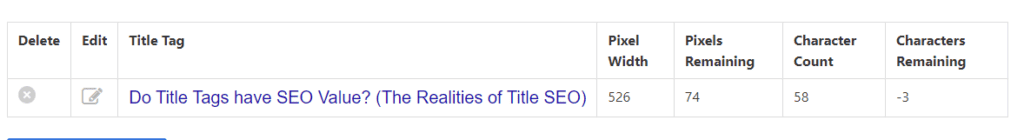
The title of this article “Do Title Tags have SEO Value? (The Realities of Title SEO).” is 58 (a space counts as a word). According to the pixel measurement tool having 55 characters would be the ideal size for this title.
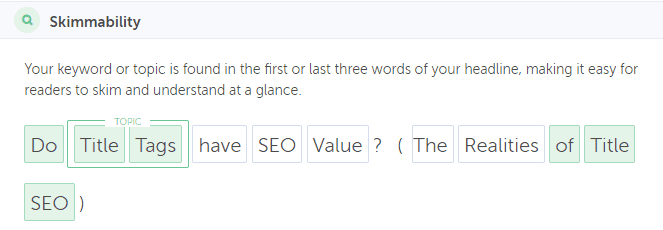
Most importantly it must make sense. Having something that is not grammatically correct is not a good look.
It clearly needs to explain what the article is about, along with a snippet telling you what information you can expect to find.
Keywords in Titles
Lets dissect this article. My H1 title keyword is a question, it is what is known as a longtail keyword.
Obviously the main part of that keyword is:- “Do title tags have SEO value.”
This could easily be a question a curious person interested in SEO types into a Google search.
The extension, includes a secondary keyword, “Title SEO“, which may also be something someone types into a Google search.
Google (and other Search Engines), use these words to figure out what the website / article / blog post is about, and whether it should display this to the person who used those terms in a search query.
This is why you need relevant information in the Title, or Header of the page / post. As I say often, the search engines are like librarians, except they are much quicker at finding stuff and presenting it to you… Like, in milli seconds.
They don’t always get it right though.
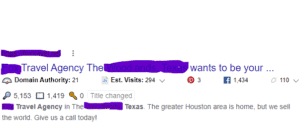
Lets look at a couple of businesses and see how they set up their webpage with title tags and meta descriptions.
Two examples, which would you pick?
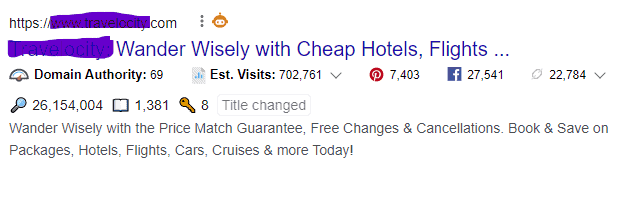
If you were doing a search for a holiday, which is the first one you would click on?
The meta description is important. There are some who will argue with this.
I want Free changes and cancellations, price match guarantees, and to save money on flights and hotels.
Which one is offering me those ?
So, say what needs to be said, as best you can in about 150 – 160. words.
First Impressions count:
- Note the truncated H1 title on both listings, then look at the first words in the meta descriptions below.
- One starts with Wander Wisely, and follows up with a keyword.
- The other has its business name and this is Ok if you are just pushing your business within a local area. But there is some wasted opportunity. Should I call them just because they are in Houston or because they can do price match guarantees?
Still there is debate about title tag optimization.
There is a lot of debate as to whether you need to write unique info for your Title Tag and H1 Tag. However, the general consensus amongst experts (including Rand Fishkin of Moz) is, that it isn’t dangerous to have your Title Tag be the same as your H1 Tag.
Monsido
Whatever else you may have heard or read about Search Engine Optimization, you are able to be creative without gaming the system.
How Many H1 tags Should be Used ?
As far as SEO is concerned, there are debates (more debates!), whether or not multiple H1 tags helps you rank higher.
I look at it this way:- Make it easy for the search engines. Clear, concise and relevant to the content below it. Don’t be confusing.
It is generally accepted to be a giant no-no to have more than one H1 tag, because it will come across as spam, and negatively affecting Google rating.
As a rule of thumb only one H1 should be used. Just one H1 tag that creates a clear, direct outline about your article.
Leaving no room for confusion is what works best.
You might be thinking copywriters use a lot of H1 titles in their content.
However I have yet to see a magazine style, or newspaper style copywritten advertisement, in the google searches.
In emails sure… I have seen lots of them.
But if your copy writing online then follow best practices, and use H1 for the title, the H2 and H3 for the paragraph headings.
Some people use a H1 with a picture then H2 for all paragraph headings, as they consider each paragraph is of equal importance with the previous.
I have sometimes used this method.
My default method though is to use a H1 title, a H2 for the opening paragraph then H3 (sometimes H4), for subsequent paragraphs.

They two examples above are both acceptable to the search engines, as usual there will always be debate, but keeping it simple has always worked.
How to Structure your Titles
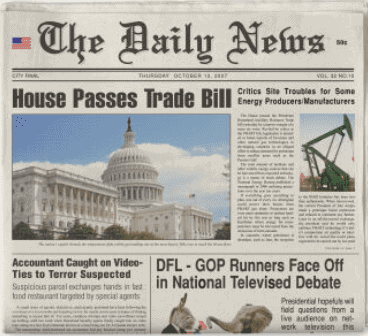
What I do not do, and after looking at many listings in the Google searches, is use all caps.
It looks spammy, it is poor etiquette.
YOU ARE SHOUTING!
I basically use the same style headlines as a Newspaper would. Occasionally I may have one word that is all capitals for emphasis.
You may be different, but often when I see a headline in all caps, I stop to think if I should open it or not.
Usually I won’t, and if I do, my spidery spam antenna is switched on and usually I have my suspicions confirmed, and find I am looking at a page that is not offering much in the way of information.
A couple of SEO title examples :-
- Cap the first letter of most words (except conjunctions). How to Escape the Summer Heat
- Cap the first letter of title only. How to escape the summer heat.
One other that works, is having all caps on an emphasis word. How to ESCAPE the Summer Heat.
Now if someone asks you what is title tag optimization, you can give them an answer. ?
That is about all there is to it.
Four Things to Remember with Titles and Content.
- You are writing for Humans, not search engines. As I mentioned above, you can be creative and still be indexed and rank well. Just write normally without trying to game the system.
- Make sure your H1 title tags are Unique ! Ok there is a lot of discussion about duplicate content, and titles. But that is a topic on its own. I like to think of the search engines as a librarian, So for each new article, create a new H1 title. You can still target the same or similar keywords. Be creative, your allowed to be.
- Make sure all your pages have a title tag. The search engines crawl your whole site, so give every page a title tag.
- Do not use your business name in a H1 title. It is a waste of words. Your product or subject, is a far better use of resources for SEO. Besides Google automatically adds your H1 title to your website name.
Thanks for reading, It is not so hard after all…eh? ?
Michael.

You can also follow me over on Medium.