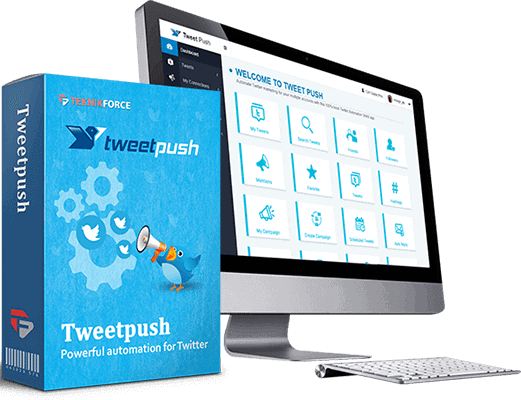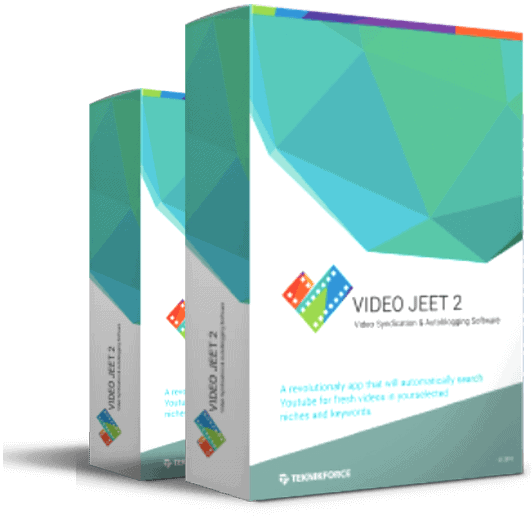As always, welcome to the The Bare Foot Affiliate.
In this article we’ll explore 8 key strategies to optimize your website, from streamlining navigation to improving loading speed and enhancing SEO. By implementing these adjustments, you can improve your business and foster continuity.
In times of economic uncertainty and politicial volatility, all businesses face challenges that test their resolve. For larger business navigating turbulance is slow, but focused.
Smaller businesses need to maintain a robust online presence to keep the cash coming in.
Your website is often the first point of contact between your business and potential customers, so let’s dig into these 8 web optimization strategies to see how you can stay in front of the competition.
1 Streamline Your Website Navigation.

Simplicity is key; organize menus and tabs in an intuitive manner to enhance the user experience. Navigational issues can frustrate visitors and they will exit your website, potentially costing you valuable leads or sales.
Keep your most essential information easily accessible and limit the number of clicks needed to reach any given page.
Cleaner, more efficient navigation not only boosts user engagement but also contributes to better SEO rankings, making this a win-win for you.
2. Utilize PDFs for Website Improvement.
Visual aids can be incredibly beneficial when planning website adjustments.
Consider creating PDF documents to communicate desired changes – change your files to the desired format that your web development team can easily understand.
These documents can serve as blueprints, helping your team visualize how the new design or functionality will look and operate.
Clear instructions in PDF format is an effective communication tool and aligns all parties involved, ensuring that your website changes are executed as you would like them to appear.
Of course there is always going to be discussions, so so keep an open mind, someone may have something better.
3. Boost Website Loading Speed
In the digital age, speed is of the everything. people these days have about a 20 second attention span and a slow-loading website is a surefire way to increase bounce rates and frustrate users.
To remedy this, you can optimize images, implement browser caching, and minify CSS and JavaScript files to improve load times.
While faster loading speeds keeps user satisfaction, they can also contribute to higher rankings on search engines.
Consumers are impatient, and selective about where they spend their time and money online. If your fast loading website appears offering them content they are looking for, they may think you made it just for them.
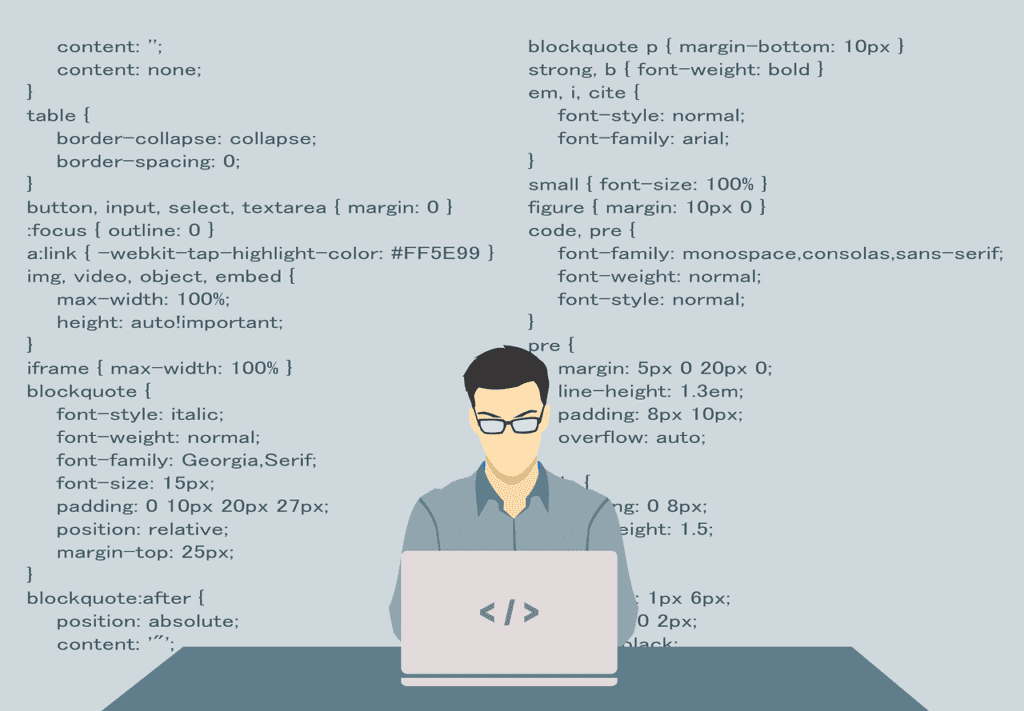
4. Implement SEO Strategies.
Want better organic search results? Spending a little time optimizating your website for SEO will help give you the edge on your competition.
SEO is not as difficult as people make it out to be, so investing a little time in search engine optimization is going help you to maintain visibility during challenging periods. You don’t need a guru, Google will help you with that!
Focus on optimizing content and meta tags for keywords that are relevant to your business and offerings.
Regularly update your website with high-quality, SEO-friendly content to keep your site ranking high and attracting new visitors.
Rank Math offers a detailed SEO course covering all the basic and advanced principals here.
FAQ on SEO.
What is the difference between SEO and website optimization?
On the other hand, SEO specifically focuses on optimizing a website’s content and structure to improve its visibility and ranking on search engines like Google. SEO involves keyword research, on-page optimization, link building, and other strategies to attract organic search traffic.
In summary, website optimization is a broader concept that encompasses various aspects of improving a website, while SEO is a specific subset of website optimization that concentrates on enhancing search engine visibility.
Related article: Here
5. Create Compelling Website Content.
Especially in times of crisis, sometimes we get a little lazy and don’t always do our best, but there is no escaping the fact that content is king. In fact, good content can be a lifeline that keeps your business afloat.
Not sure how often this has been said, but I will say it again, create relevant, high-quality content that addresses your customers’ needs and pain points.

Solutions-oriented content can not only attract but also retain customers, offering them real value during tough times, by keeping your content fresh, up-to-date, and engaging so that visitors have a reason to return to your website.
6. Set Up an Efficient Webstore.
For businesses that sell products online, an efficient, user-friendly webstore can be the difference between sinking and swimming.
Ensure your webstore has an intuitive interface that guides customers seamlessly from browsing to checkout. Simplify the checkout process to minimize cart abandonment, and offer secure, multiple payment options to build trust.
These adjustments can turn casual browsers into committed buyers and contribute to maintaining cash flow during uncertain times.
If you want, you can get a A Free E-Book on Webstores Here.
7. Ensure Mobile Friendliness.
The majority of consumers now access the internet through their smartphones.

A mobile-friendly website in the context of SEO (Search Engine Optimization) refers to a website that is designed and optimized to provide a positive user experience on mobile devices, such as smartphones and tablets.
With the increasing use of mobile devices for internet browsing, search engines like Google have placed a significant emphasis on mobile-friendliness as a ranking factor.
Here are 10 tips to improve your websites performance for mobile users.
- Responsive Design: A mobile-friendly website uses responsive web design techniques. This means that the website’s layout and content adapt fluidly to different screen sizes and resolutions. Whether viewed on a small smartphone screen or a large tablet, the website should look and function well.
- Usability: A mobile-friendly website is easy to navigate on touchscreens. It should have large enough buttons and text for users to interact with comfortably, and it should avoid elements that require zooming or excessive scrolling.
- Page Load Speed: Mobile users often have slower internet connections, so a mobile-friendly website should load quickly. Google uses page speed as a ranking factor, and slow-loading pages can negatively impact SEO.
- Mobile-Friendly Content: Content on a mobile-friendly website should be formatted to fit well on smaller screens. This might involve using shorter paragraphs, concise headings, and optimizing images for mobile devices.
- Avoidance of Flash: Adobe Flash is not supported on many mobile devices, so a mobile-friendly website should avoid using Flash elements. Instead, use modern web technologies like HTML5 and CSS3 for animations and interactivity.
- Mobile-Optimized Images: Images should be properly sized and compressed for mobile devices to ensure faster loading times and an optimal user experience.
- Avoidance of Pop-Ups: Pop-up ads or interstitials that cover the main content on a mobile page can be frustrating for users and may negatively affect SEO. Google has specific guidelines for handling pop-ups on mobile sites.
- Mobile-Optimized Menus: Navigation menus should be designed with mobile users in mind. Mobile-friendly websites often use a “hamburger” menu (a collapsible menu icon) to save screen space.
- Mobile SEO Practices: Implement best practices for mobile SEO, such as ensuring that mobile URLs are accessible to search engines, using mobile-friendly meta tags, and submitting a mobile sitemap to search engines.
- Mobile Testing: Regularly test your website’s mobile-friendliness using tools like Google’s Mobile-Friendly Test or PageSpeed Insights to identify and address any issues.
Now!, let me blow your mind with this next suggestion
8. Get a Degree in Computer Science.
I can hear you thinking “Your &*%* Kidding!,” and you could probably think of a million reasons to not do this, but if you weigh up the benefits vs the cons, I am sure the benefits will win.
You would not be the first person to give yourself a big advantage over the competition by pursuing an online computer science degree.
And thanks to the convenience of online learning platforms, you’ll be able to study from the comfort of your own home and implement what you’ve learned in real time.
Adapting your website to suit changing conditions is more than just a tactical move – it’s all about developing strategy for the future of your business.
Streamlined navigation, fast loading times, effective SEO, compelling content, and an efficient webstore are not just cosmetic changes.
They’re critical components that can determine whether your business merely survives during turbulent times, but thrives in any economic circumstance.
There is no time like the present to take action and implement these website adjustments to ensure your business continuity.
Questions? Feel free to comment on an article!